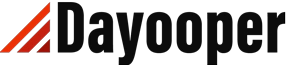Smartphones and iPhones are always releasing new and upgraded models. Since these are always new phones in the market, many people are quick to throw away or replace their old phones without even giving it a second glance.
But did you know that you can save money and go to a smartphone or iPhone repair service shop to give your device a second or even third lease on life? These are of course for situations where you need expert and professional hands such as replacing the LCD or when your phone gets wet.
For smartphone issues that don’t require the help of a specialized technician, you can troubleshoot at home and try to address the issues yourself. Here are a few of the common ones:
Your Phone is Running Too Slowly
Having a slow running phone is the most common smartphone issue that many people encounter, especially when their smartphone or iPhone gets older. The reason for this problem is that you may have too many files or applications saved in your phone that use your phone’s random-access memory (RAM). The best thing you can do to bring your phone back to its former glory is by deleting all the unnecessary applications or files from it, clean up and cache data.
You can also resolve this issue by using diagnostic tools that can pinpoint and repair the specific problem. However, if both methods didn’t work, you can also give your phone a factory reset, which wipes out all the phone’s data, making your phone good as new.
Overheating
If you use your phone frequently, you’ve likely experienced this unpleasant issue. When your phone experiences overheating, it can damage your phone’s battery and screen life over time. To prevent this problem, make sure you keep your iPhone or smartphone away from direct sunlight, keep the brightness down, close unused applications, and give your phone a few minutes to refresh and start before using it again.
Poor Battery Life

Having a bad battery life is a common problem that can happen to everyone, especially when using an older iPhone or smartphone model. You may encounter never having enough battery even though you don’t use the phone all the time, and other battery-related problems, including slow charging or charging failure. You can resolve this issue by dimming the phone’s screen brightness and turning off unnecessary tools like Wi-Fi, Bluetooth, and GPS if you’re not using them.
Applications Crashing or Freezing
Although this issue shouldn’t be a common thing, it does happen a lot to many people. That’s because your operating system may not be the best for specific applications. For instance, for apps that are continually updating their content to provide better services, your phone may not be able to support the latest version, leaving the app to crash or freeze. You can resolve the issue by restarting your cell phone and using it again or cleaning the cache data.
Full Storage Space
If you find yourself saving too many photos, documents, phones, and other files that you don’t need but don’t bother deleting them, you may forget about them and reach your storage’s maximum limit. Having full storage space on your phone can also slow down your smartphone, so it’s best to delete unnecessary files, pictures, songs, and applications. But if you want to keep these things, you can transfer them to a microSD card.
Give your smartphone or iPhone a second chance, try restoring it yourself or get help from a professional technician, saving you money and the effort of setting up a new phone.